
Sciensus Intouch app
Manage your deliveries and access app only features such as medication reminders and injection site tracking.

Step 1: Get set up
- Go to the App Store (iPhone) or Google Play Store (Android)
- Search for “Sciensus Intouch app” and tap Download
- Once installed, open the app
Step 2: Create your account
- Tap “Create Account”
- Type in your date of birth and postcode (This helps us verify your details with our records)
We never share your details, your privacy is important to us.
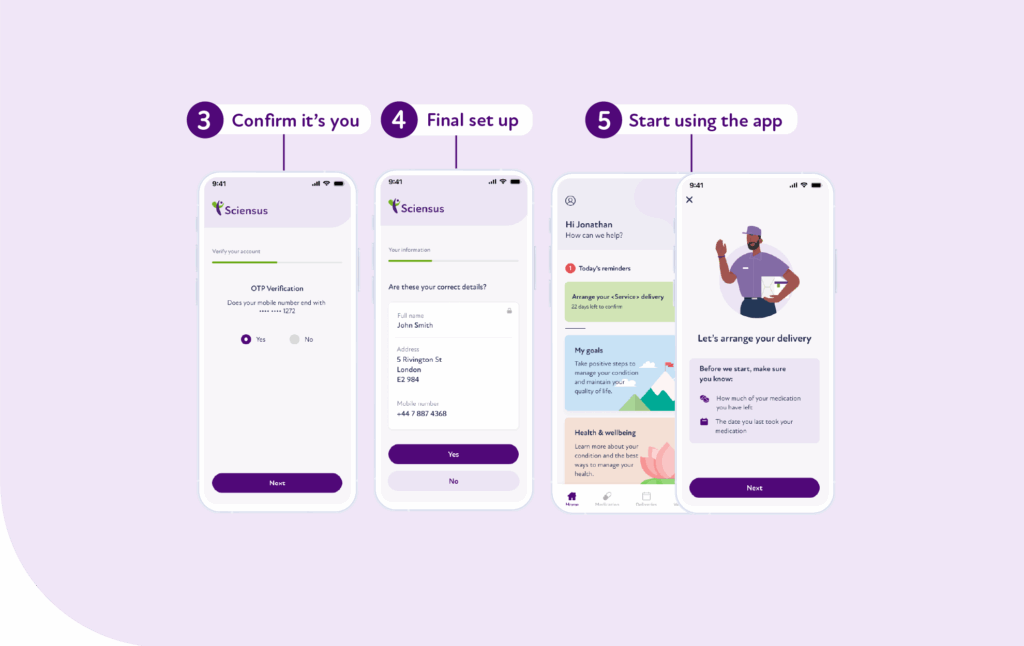
Step 3: Confirm it’s you
- You’ll receive a One-Time Passcode (OTP)
- We’ll send a 4-digit code by text message
- Just enter the code into the app when asked (This lets us check it’s really you and keeps your info safe)
If the code doesn’t arrive in 1–2 minutes, tap “Resend Code”
Step 4: Final set up
- Confirm your address and enter your email
- Read and accept the terms of service and privacy policy
- If anything doesn’t look right, you can change it or call us for help



